INSTALLING
PLUGINS FOR PAINT SHOP PRO.....
This is a method of installing plugins that I have
been using for a very long time
and it works great !
Okay,,here we go...
First you need to create a new folder on your hard
drive..
Name the new folder PSP Plugins 1
Create another folder and name it PSP Plugins 2
and once again and name it PSP PLugins 3
When you download a new filter and the zip window
opens,
locae the Folder named PSP Plugins 1 and click
on it....You can now create a subfolder
named, *let's say its the Eye Candy ...After
the subfolder is created, you
can now extract all of the files to that folder...
This is how my folders and subfolders look !
I use Winzip..If there is a problem creating the subfolder
from the zip program you are using,
then you can go to the PSP Plugins folders in Windows
Explorer and create it there !
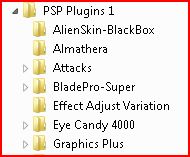 The reason I create 2 other PSP PLugins folders is
not to overload one....
As you install more and more, you can move on to the
2nd Plugins Folder ...
To direct PSP to locate these plugins, open up Paint
Shop Pro...Go to File,
Preferences & File Locations...Now look for Plugins
Tab..Click on it..
and Browse to the Plugins 1 Folder..Repeat this until
all 3 Folders are showing like shown below...
The reason I create 2 other PSP PLugins folders is
not to overload one....
As you install more and more, you can move on to the
2nd Plugins Folder ...
To direct PSP to locate these plugins, open up Paint
Shop Pro...Go to File,
Preferences & File Locations...Now look for Plugins
Tab..Click on it..
and Browse to the Plugins 1 Folder..Repeat this until
all 3 Folders are showing like shown below...
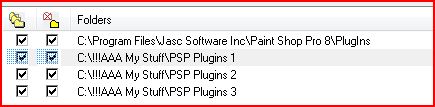 All Versions of Paint Shop Pro vary a bit, but the
process is basically the same....
I have also had luck saving my folders to CD and if
I have crashed, it made it very
easy to install them again..Some may not install properly,
but for the most part, many do...and
it saves a lot of time....
I hope I have made this tutorial clear to you and
that you will find it helpful !
*Kathy*
© 2000 - 2008
*Kath's Tuts & Graphic Designs*
All Versions of Paint Shop Pro vary a bit, but the
process is basically the same....
I have also had luck saving my folders to CD and if
I have crashed, it made it very
easy to install them again..Some may not install properly,
but for the most part, many do...and
it saves a lot of time....
I hope I have made this tutorial clear to you and
that you will find it helpful !
*Kathy*
© 2000 - 2008
*Kath's Tuts & Graphic Designs* |
|