HOW TO
COPY AND PASTE
I will use a poem
by Edgar Allan Poe to
demonstrate how
to copy and paste!
Let's Begin.......
This is the poem
below that I want to take a portion of to copy and paste......
To
The River
by Edgar
Allan Poe
(published 1829)
Fair
river! in thy bright, clear flow
Of crystal, wandering water,
Thou art an emblem of the glow
Of beauty -- the unhidden heart --
The playful maziness of art
In old Alberto's daughter;
But
when within thy wave she looks --
Which glistens then, and trembles --
Why, then, the prettiest of brooks
Her worshipper resembles;
For in my heart, as in thy stream,
Her image deeply lies --
The heart which trembles at the beam
Of her soul-searching eyes.
I want to copy
the first 2 lines of
the poem shown
above so what I will do is this:
Point your cursor
and place it in front
of the first word
you want to start copying....Hold
the left click
*index finger* down without letting it up...
and drag it forward
and you will see the text highlight...
Highlighted
area shown below:
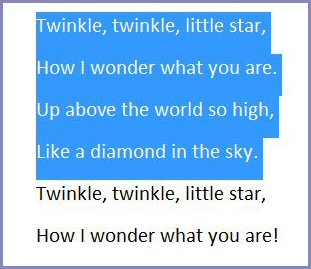 When you have highlighted
your text, you just
release the left
click....Then you can point the cursor over the
highlighted area
and right click *middle finger*
and from the drop
down options, choose copy...
Ahhhhh, we are
almost done....
Now you have copied
the selected text and need to paste it..
Place your cursor
again on a clean area of email or
where you would
like to paste your text, and right click *middle
finger* and choose
PASTE from the drop down options...
That''s it....You
have copied and pasted!
This takes all
of seconds once you learn this!
:-)
Happy Copying &
Pasting!
Kath's
Korner
© 2000 *Kath's Tuts & Graphic Designs*
When you have highlighted
your text, you just
release the left
click....Then you can point the cursor over the
highlighted area
and right click *middle finger*
and from the drop
down options, choose copy...
Ahhhhh, we are
almost done....
Now you have copied
the selected text and need to paste it..
Place your cursor
again on a clean area of email or
where you would
like to paste your text, and right click *middle
finger* and choose
PASTE from the drop down options...
That''s it....You
have copied and pasted!
This takes all
of seconds once you learn this!
:-)
Happy Copying &
Pasting!
Kath's
Korner
© 2000 *Kath's Tuts & Graphic Designs*
|